WinRAR

WinRAR archiver is a small yet powerful computer program that was designed and developed to create archives from any file type (through compression) and to open such archives, uncompress them and extract the data contained within.
- Review
- Screenshots
- Download WinRAR
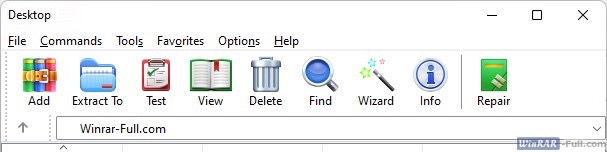
WinRAR was created by Russian programmer and developer Evgeny Roshal in 1993. The very first version worked from the command line on the MS-DOS operating system and did not have a graphical user interface. WinRAR has advance noticeably since those early days and currently there exist versions for most operating systems (Windows, Linux, Mac OS, Android and others) and platforms (PC and mobile). On our site winrar-full.com there are links to the main versions in the left side menu for your convenience.
WinRAR archiver is distributed as shareware and after installation you will have unlimited usage and 40 days to test its main features. After the trial period, a window with a payment reminder will appear at each launch. This is the only limitation that appears for users with a non-activated archiver license.
WinRAR was designed to work with very large files with the maximum file size limit being over 8 billion GB. WinRAR most efficiently compresses Text documents with media files being the least efficient. With the help of WinRAR it very convenient to transfer large numbers of different file types over any network, just put them all in one archive and then send them by mail or to cloud storage using just one file.
This is interesting: run WinRAR and open the "help" menu and browse to the “about" item in the top menu. You will then see brief information about the archiver and its logos. Click on each of the logos and a surprise from the developers awaits you :)
WinRAR features:
- extraction and unzip archives of the following types: ACE, ARJ, bz2, CAB, GZ, ISO, JAR, LZH, RAR, TAR, UUE, XZ, Z, ZIP, ZIPX, 7z
- create new ZIP and RAR archives
- add comments to archives that are displayed in the main window of the program when they are opened
- create self-extracting archives that are saved with an .exe extension and do not require WinRAR to be installed on the computer to extract them
- split large archives into several parts (volumes) for easier and more convenient transmission over the network
- protect archives from unauthorized access by encrypting them and setting a password (almost impossible to crack if long enough).
- protect your data from damage by adding recovery options
- save your settings to a file and apply them on other computers and devices (useful feature for system administrators)
- drag-and-drop files (technology included)
- change and customize the appearance of WinRAR using themes
- control the program through the command line
- use the file wizard to simplify the work of the archiver.
Pros:
- high degree of compression and high speed for creating archives;
- increased efficiency by using all processor cores to spread the load of its work;
- ease of use: you can create an archive or extract it by dragging and dropping or right-clicking on the necessary files with no need to run WinRAR separately as it integrates into the operating system explorer (desktop versions);
- no ads and intrusive services.
Cons:
- no automatic updates.
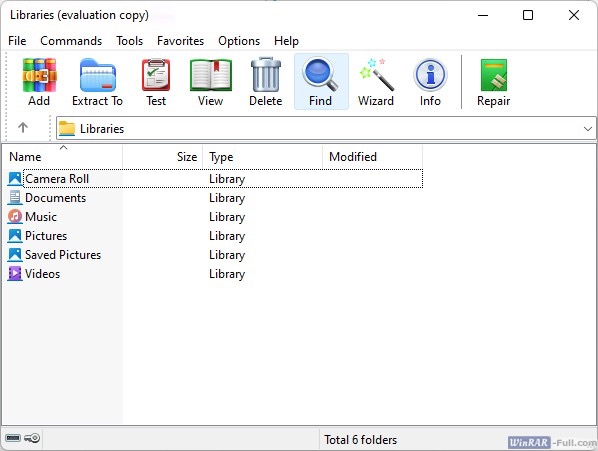
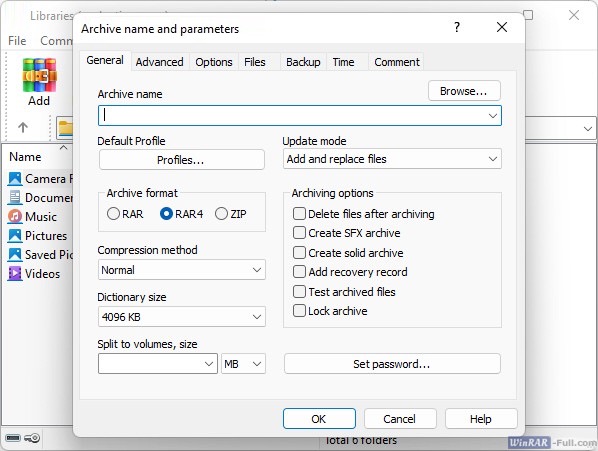
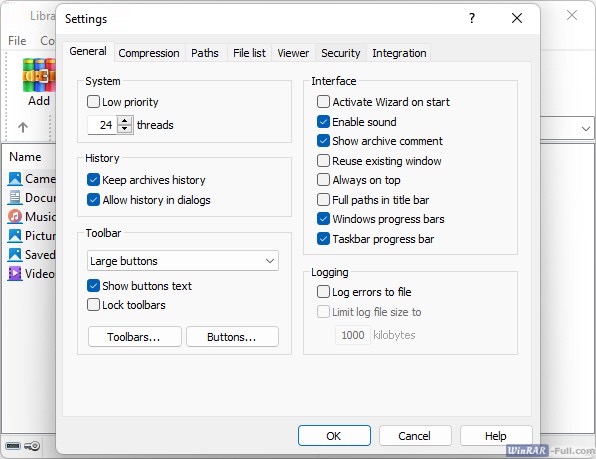
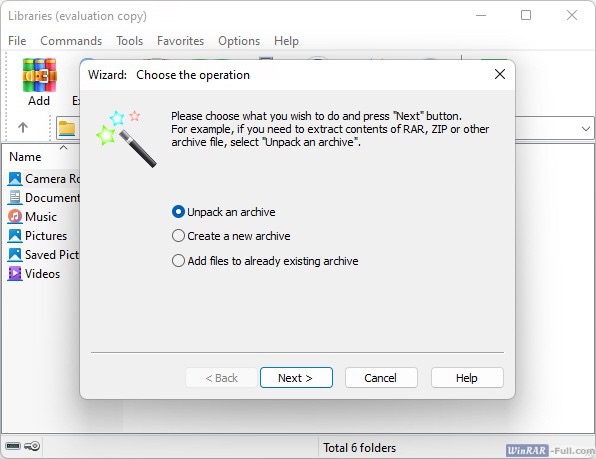
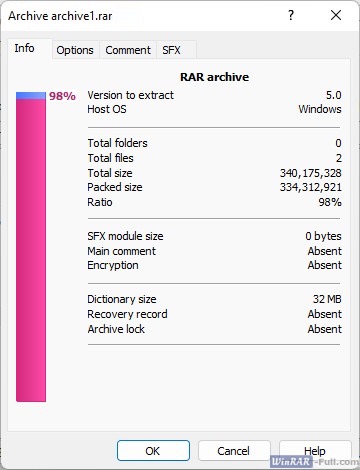
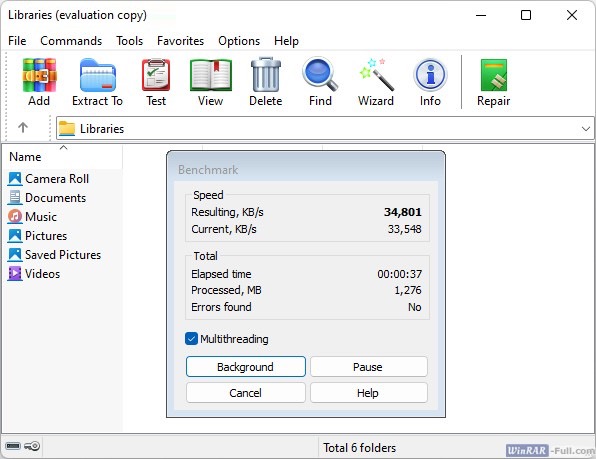
The WinRAR interface has now been translated into 47 languages (as of September 2022). Here at winrar-full.com you can download the WinRAR archiver for free in English using the links below:
- For Windows
- For Android
- For Linux
- For Mac OS
Download WinRAR x64 (from the official site)
Download WinRAR x32 (from the official site)
| version: | 7.12 |
| compatibility: | Windows 7/8/10/11 and XP |
| language: | English/ENG |
| license: | free to try |
| file size: | ~3MB |
Download WinRAR for Android (APK file)
Download WinRAR for Android (Google Play)
| version: | 7.12 |
| compatibility: | Android All |
| language: | English |
| license: | free |
| file size: | ~6MB |
Download WinRAR for Linux x32
Download WinRAR for Linux x64
Download WinRAR for FreeBSD
Download RAR help
| version: | 7.12, 32/64 bit |
| compatibility: | Linux (Ubuntu, FreeBSD et al.) |
| language: | no translation needed |
| license: | free to try |
| file size: | ~1MB |
| version: | 7.12 |
| compatibility: | Mac OS X all |
| language: | no translation needed |
| license: | free to try |
| file size: | ~0.5MB |
