WinZip
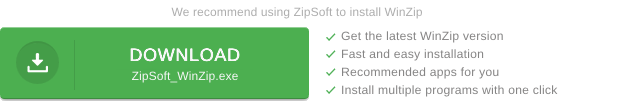
WinZip is a trialware archiver for Windows that can create archives in Zip and LHA file formats and save them in clouds.
- Review
- Screenshots
- Download WinZip
You can install WinZip on your PC and use its trial version free of charge for one and a half months (45 days). During installation, you will not be surprised by additional adware and unwanted additional services.
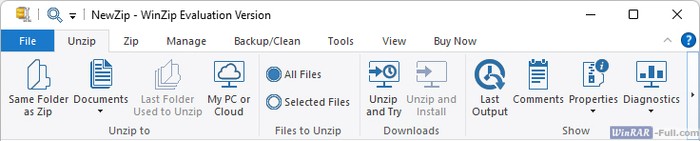
The WinZip archiver is built into Windows Explorer and is associated with compressed computer files. One universal installer is available for download; it will automatically determine the bit count of your operating system and install the archiver with the right bitness (32 or 64 bit).
WinZip, just like hamster free zip archiver, has the useful function of sending created archives to cloud storage. However, here, the list of supported cloud services is longer (Dropbox, OneDrive, Google Drive, ZipShare, Box, CloudMe, MediaFire, SugarSync and any cloud storage with FTP access, even regular hosting).
All WinZip features
- creates archives in ZIP and LHA formats, opens ZIP, ZIPX, BZ2, RAR, ISO, IMG, 7Z, TAR, CAB, GZIP, LHA, LZH, TZ, Z, XXE formats, etc.;
- after the archive creation process is complete, information about how much the files have been compressed is displayed in a window (you can turn off the display of this information);
- supports archive encryption and splitting (you can select the part size from the available list or enter your own value);
- converts text files to PDF format;
- has a built-in PC performance test tool;
- stores archives remotely, in the cloud;
- has the Share function which allows you to send archives by e-mail or share them on social media;
- creates self-extracting archives;
- users can share photos taken with a PC camera or scanned images from a connected scanner device (MFP).
Main pros
- convenient for working with files that are stored remotely;
- has a built-in tool for setting up a PC backup;
- has unique tools for image processing: image resizingduring the archiving process and watermarking.
Cons
- does not support theDrag-and-Drop function;
- interface is overloaded with elements, compared to other archivers.
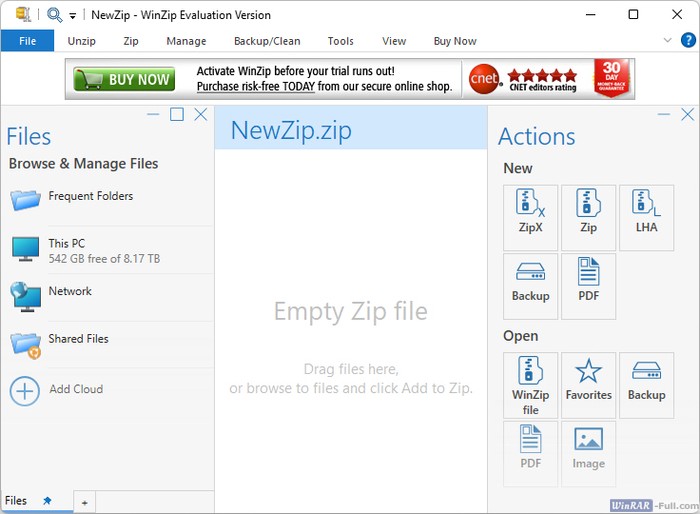
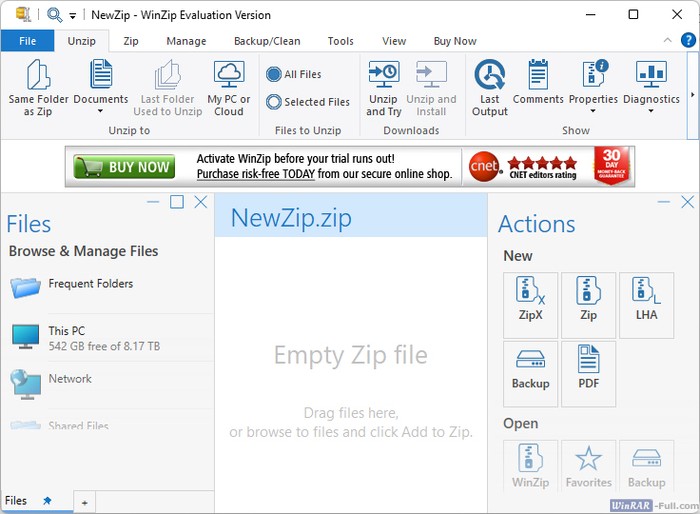
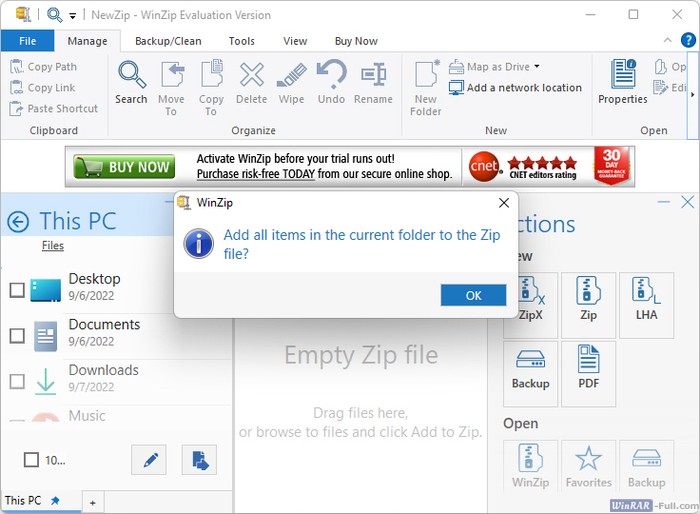
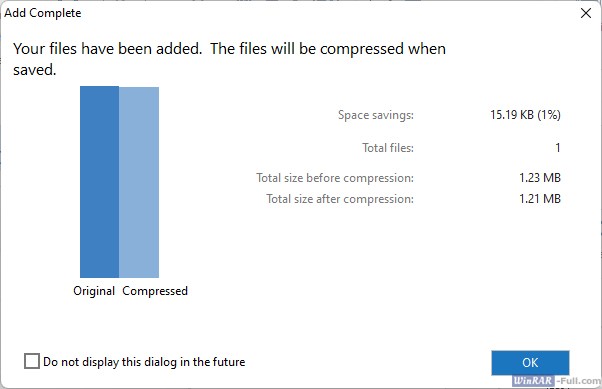
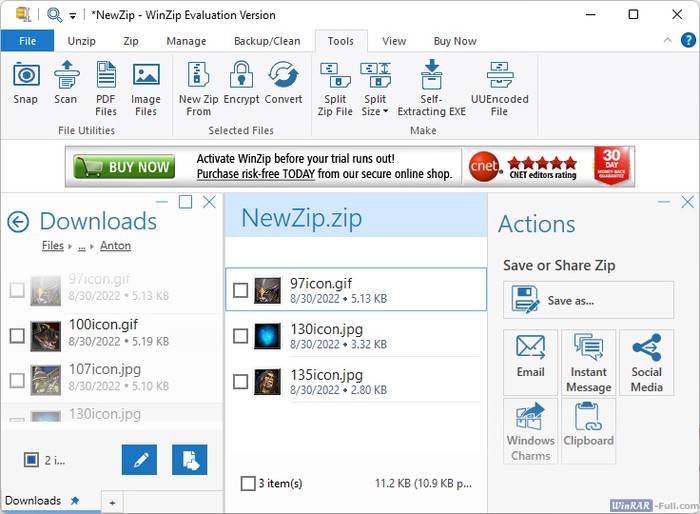
You can download WinZip for free (English version) for Windows 10, 8, 7, XP, and 11 from the link below. The archiver works on 32-bit and 64-bit OS.
Download WinZip (from the official site)
| version: | 27 |
| compatibility: | Windows 7/8/10/11 and XP |
| language: | English/ENG |
| license: | free to try |
| file size: | ~3MB |
