WinRAR (RAR) for Linux
- Review
- Video
- Download WinRAR for Linux
In order to create and open archives on Linux you will need the WinRAR archiver, in particular its console version — the RAR utility.
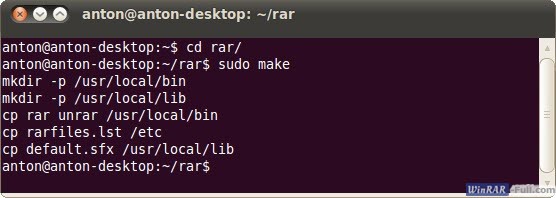
WinRAR for Linux is designed for advanced users; it has no interface and must be installed from the console. In the distribution archive, you will find a text file containing a guide on how to use the archiver and a description of commands and their parameters (keys) for working with RAR from the command line.
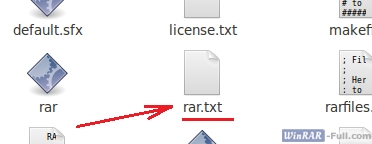
At the beginning, using WinRAR on Linux without its native graphical interface can be awkward, but later you will learn the basic commands to create and unpack archives (there are only a few), and you will be able to manage WinRAR without consulting the guide.
Pros:
- intuitive commands;
- high compression/decompression speed and the ability to use all processor cores for this purpose;
- RAR can be used to configure backup or preparation of any information on a PC to be sent over the network (by compressing it into an archive and moving it to a specified folder);
- the possibility to compress all files from a certain directory or only specific files using a mask. For example, you can compress all text files by setting the *.txt mask;
- using list files where you can specify in advance all the files and folders to be compressed. You don't have to execute commands and run the RAR utility for each file separately to start compressing; just specify the corresponding list (file with the .lst extension) and all files at the specified paths will be compressed into one or more archives.
Cons:
- no graphical interface (but do real Linux fans need it?).
The latest version of WinRAR for Linux (Ubuntu, FreeBSD, etc.) can be downloaded absolutely free from the official site:
Download WinRAR for Linux x32
Download WinRAR for Linux x64
Download WinRAR for FreeBSD
Download RAR help
| version: | 7.12, 32/64 bit |
| compatibility: | Linux (Ubuntu, FreeBSD et al.) |
| other OS: | for Windows, for Android, for Mac OS |
| language: | no translation needed |
| license: | free to try |
| file size: | ~1MB |
