PeaZip
PeaZip is a completely free archiver that, in addition to the standard features of packing and opening archives, contains useful tools for working with files and pictures on your PC.
- Review
- Screenshots
- Download PeaZip
PeaZip contains no ads and the installation process is also free of any promotional offers. During the installation, you can configure your PC’s file associations with the archiver and select archive actions to be embedded in Windows Explorer. The program interface is entirely in English, but Spanish, German, French and other versions are also available (can be changed in the settings).
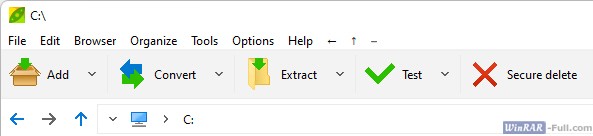
The PeaZip archiver works with a very large number of formats. It can compress files into its own PEA format as well as 7Z (regular and self-extracting), BZip2, GZip, ARC (regular and self-extracting), QUAD/BALZ/BCM, TAR, UPX, WIM, XZ, PAQ, and ZIP. It can open files with the ACE, ARJ, CAB, CHM, MSI, DOC, PPT, XLS, CPIO, DEB, ISO, JAR, EAR, WAR, LZH, LZMA, NSIS extensions, OpenOffice.org, PET/PUP, PAK/PK3/PK4, RAR, SMZIP, RPM, U3P, XPI, Z, ZIPX and other formats.
PeaZip’s main features
- Create and open archives through the program interface or directly in Windows Explorer using the context menu commands;
- Built-in password and key file manager;
- Easy search with many conditions and filters, and an option to search for duplicates;
- Built-in PC performance test (same as in 7-ZIP);
- Three file management modes: Archive Manager, File Manager, and Image Manager;
- It contains a tool to securely delete files from the PC (complete physical deletion without the possibility to recover the files by means of special tools);
- Conversion of archives from one format to another;
- Splitting archives into parts (volumes) when creating them;
- Saving tasks into scripts to quickly re-run them.
Pros
- Pea Zip is free of charge;
- It has many settings and additional tools (not just an archiver but a whole toolbox);
- You can use the built-in scheduler to set up regular archiving of certain folders or files (this feature can be used to create backups).
Cons
- Users whose Windows is in a language other than English have to manually change the interface language of the archiver and its commands in the Explorer context menu after the installation. It cannot do this automatically.
- There is no version for mobile devices such as phones and tablets;
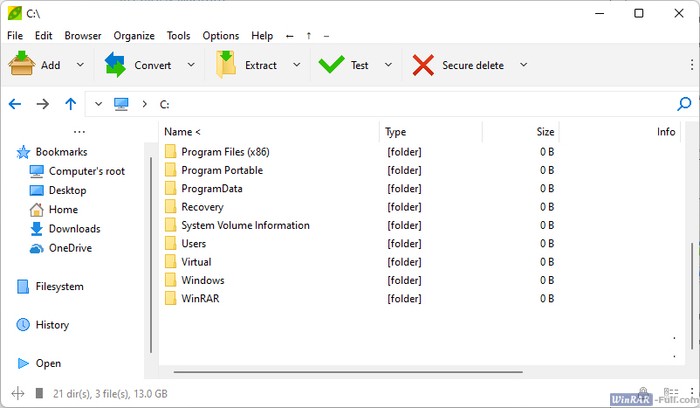
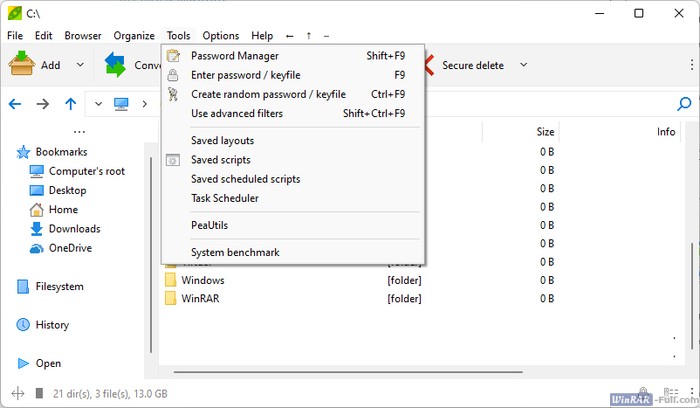
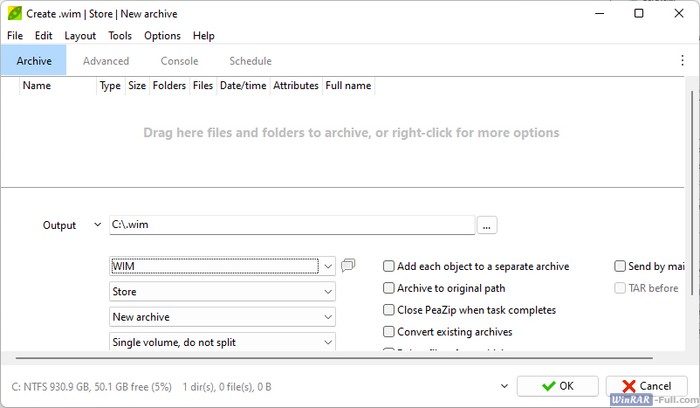
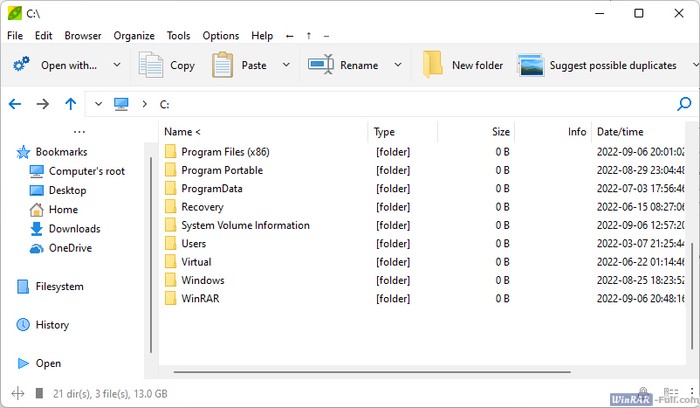
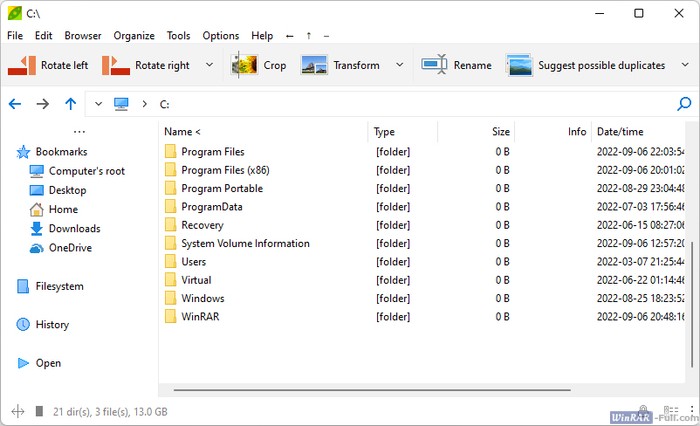
You can always download PeaZip for free from winrar-full.com at the below link. 32-bit and 64-bit versions are available.
- For Windows
- Portable version
- For Linux
Download PeaZip x32 (from the official site)
Download PeaZip x64 (from the official site)
| version: | 8.8.0 |
| compatibility: | Windows 7/8/10/11 and XP |
| language: | English/ENG |
| license: | free |
| file size: | ~7MB |
| version: | 8.8.0 |
| compatibility: | Windows 7/8/10/11 and XP |
| language: | English/ENG |
| license: | free |
| file size: | ~9.5MB |
| version: | 8.8.0 |
| compatibility: | GNU/Linux, BSD Unix |
| language: | English/ENG |
| license: | free |
| file size: | ~9MB |
