WinRAR error: Unknown Compression Method
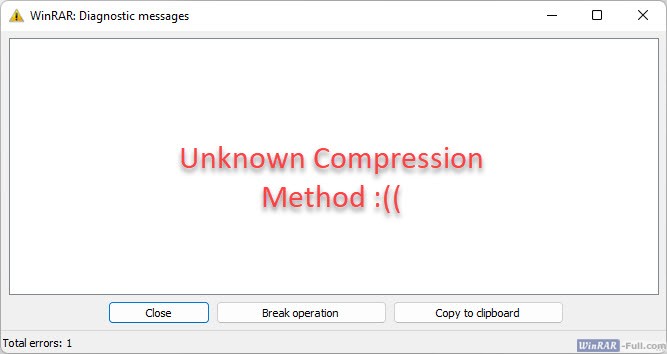
You have downloaded an archive containing important files, but WinRAR won't open it and returns the "Unknown compression method, no files to extract" error. So what should you do? Don't worry, the solution is simple. Let's look into what causes this error.
What causes the Unknown Compression Method error
This error may occur not only in WinRAR but also in other archivers. The thing is that, when opening a compressed file, the archiver detects the method that was used to archive it and needs this information to unpack files correctly, so that the files are not corrupted during this process. It needs to know the algorithm used to perform the archiving. If the archiver does not know this algorithm (or compression method), it does not understand how to decompress the archive. But why such an advanced archiver as WinRAR (or any other archiver) may not know the compression method of a specific archive?
Reason 1
The archive has been created with a more recent version of the archiver than the one installed on your computer and may contain advanced file compression algorithms which were unavailable in earlier versions of the software.
Reason 2
An error occurred while downloading the archive (or saving it to your hard drive) and it was written to your PC's memory with an error.
How to fix the problem
Uninstall the current version of the archiver from your PC and download the latest version of WinRAR (or its equivalent). Then try to open the archive. Has it worked?
If that does not help, try to download the corrupted archive again (or copy it from a previous location) and save it to your PC. Preferably, choose another hard drive to save it to (if you have more than one) or an external storage device, e.g., a flash drive.
The error should now have disappeared. Check if the archive opens now.
Also, the antivirus installed on your PC may interfere with opening the archive. It can mark the files inside the archive as suspicious and prevent it from opening. You may not see that the antivirus is doing this and will think that the archiver is to blame. This sometimes happens when you install games downloaded from a torrent on your PC. If you are sure about the files you want to extract, temporarily disable your antivirus and try to open the archive again.
